"Ringing group (RG)" is a very useful service in business scenario. It has following key features:
- When one call is comming, several local users are ringing at the same time.
- When one picks up the call, others will stop ringing.
- Only when all users reject or don't answer the call, it will be released finally.
Following figure describes the basic elements in this service.
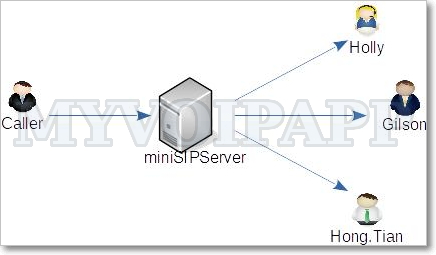
Holly, Gilson and Hongtian are in the same RG. When there is an incoming call, they will be ringing at the same time. If Holly picks up the call, Gilson and Hongtian's phone will stop ringing and be released.
miniSIPServer has two methods to configure and trigger ringing group services.
- Configure ringing group in local user's profile.
- Independent detection.
We can directly configure ringing group in local user's profile. In this scenario, each local user can be configured to one ringing group.
In local user's dialog, please click " Supplementary services" and edit ringing group items.
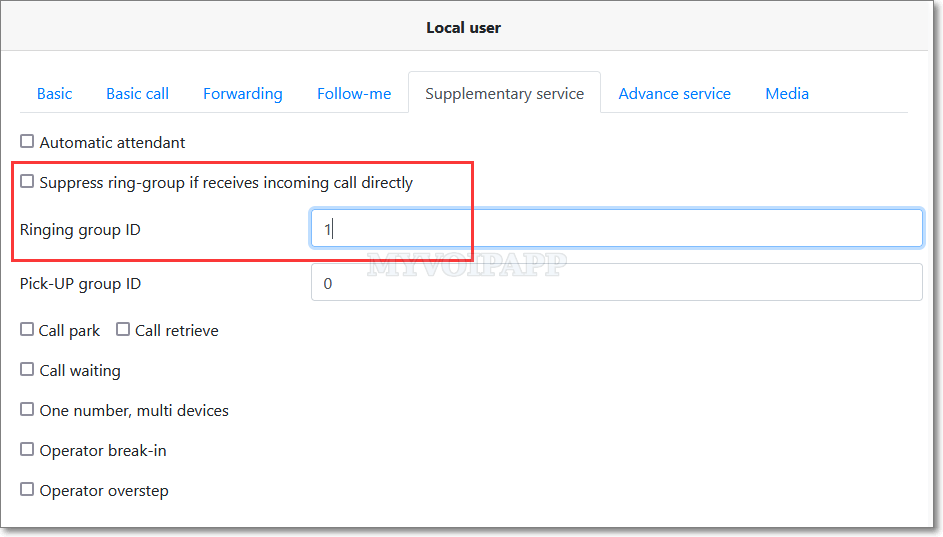
If "ringing group ID" is zero, the user doesn't have ringing group feature. Otherwise, all local users with the same ringing group ID are in the same ringing group.
If the user belongs to a ringing group but it is configured with "suppress ring-group if receives incoming calls directly", when someone calls this user directly, other users in the same ring-group will not ring.
By the way, if users in the same group call each other, ringing group will not be triggered. For example, in above figure, if Holly calls Gilson, Hongtian will not ring.
In above user's profile, we can only configure one group ID. Sometimes we need assign one local user to more ringing groups, so we need independent detection.
Please refer to menu "Services / Ringing group", we can get two key configurations:
- Ringing user
- Detection
3.1 Ringing user
Please click menu "Services / Ringing group / Ringing user" to configure users and their groups.
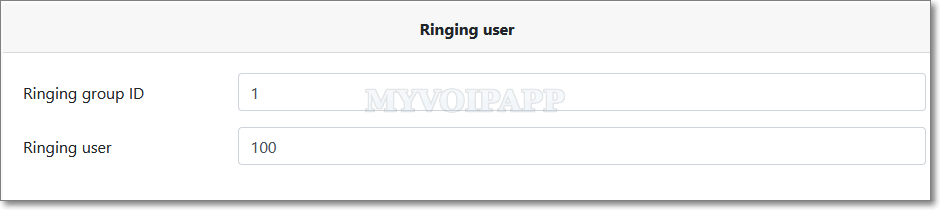
| Item | Description |
|---|---|
| Ringing group ID | The indicator of a ringing group. One group can have several local users. |
| Ringing user | Users in the ringing group. One user can be assigned to several ringing group. |
3.2 Detection
Once ringing group is configured, we need indicate miniSIPServer to understand how to detect the group. miniSIPServer will check called number of incoming calls to detect whether or which ringing group should be triggered.
Please click menu "Services / Ringing group / Detection" to configure detections.
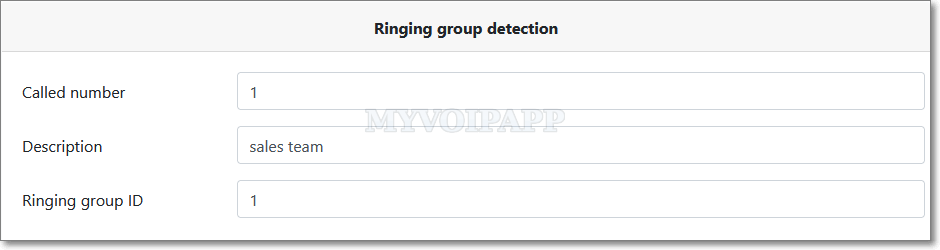
| Item | Description |
|---|---|
| Called number | If incoming calls have this called number, the ringing group will to be detected. |
| Ringing group ID | The group ID of ringing group. miniSIPServer will try to ring all users with the same group ID which is configured in above "Ringing user". |