Please click menu "Services / Black & White list" to show or edit the configuration.
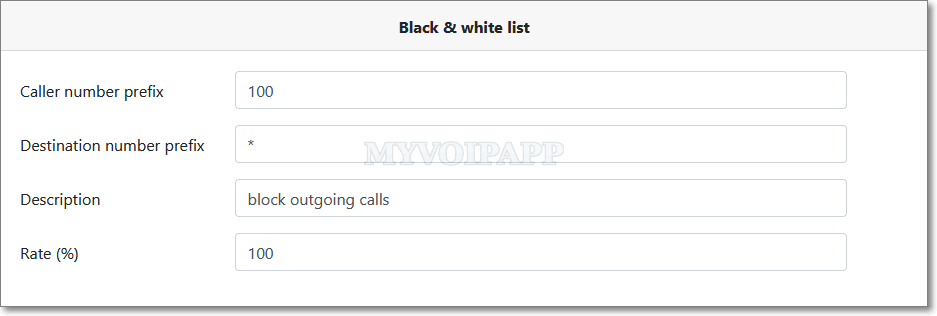
2.1 Configuration items
| Item | Description |
|---|---|
| Caller number prefix* | Caller number prefix used to match calls. If it is configured as '*', that means for all caller numbers. |
| Called number prefix* | Called number prefix used to match calls. If it is configured as '*', that means for all called numbers. |
| Description | Description of current record. |
| Rate | This item indicates how many percent calls should be blocked. Its value is between 0 and 100. 0 means no blocking and 100 means 100% blocking. |
In this configuration, "caller number prefix" has higner priority than "caller number prefix". For both "caller number prefix" and "called number prefix", cloud miniSIPServer uses longest-match method to check calls.
2.2 Examples
It is assumed we have configured below records.
| Record ID | Caller number prefix | called number prefix | Rate |
|---|---|---|---|
| 1 | 101 | * | 100 |
| 2 | * | 9 | 100 |
| 3 | 100 | 9 | 0 |
| 4 | 1 | 913 | 0 |
Then, we can see the records which will be applied in below scenarios:
| Caller_number / From | Called_number / To | Description |
|---|---|---|
| 101 | 100 | Record 1 is enabled. This scenario will be blocked. |
| 101 | 913800 | Record 4 is enabled. This scenario is ok. |
| 100 | 974413800 | Record 3 is enabled. This scenario is ok. |
| 102 | 974413800 | Record 2 is enabled. This scenario will be blocked. |
| 102 | 913800 | Record 4 is enabled. This scenario is ok. |
| 1011 | 913800 | Record 4 is enabled. This scenario is ok. |
| 200 | 913800 | Record 2 is enabled. This scenario will be blocked. |