Hunting group (sometimes multi-line hunting, MLH,or MHG, multi-line hunting group) is a feature that allows multiple local users (extensions) going into a business to act as a single group, called a hunting group. If current local user is busy, the call goes to the next available local user. Only if no local users in the group are available, the calling party gets a busy signal.
1.1 Hunting strategy
There are several strategies to reach a local user. Typically, we often use following strategy:
- Circular hunting (round-robin)
- Linear hunting
In circular hunting, the calls are processed "round-robin".If a call is delivered to local user 1, the next call will go to local user 2, the next to local user 3. The succession throughout each of the local users even if one of the previous local users is free. When the end of the hunting group is reached, the hunting starts over at the first local users. Local users are only skipped if they are still busy.
Linear hunting is also referred to serial hunting. In linear hunting, calls are always delivered to the first local user, unless it is busy, then the second, third, and so on.
In fact, there is another hunting strategy: ringing all. In some system, such as miniSIPServer, this strategy is implemented as another service: ringing-group. This document will not disucss "ringing all" strategy.
Following scenario is an example of hunting group.
1.2 Using hunting group
Hunting group feature often works with auto-attendant feature to service small business. In the auto-attendant service document, we have a demo scenario:
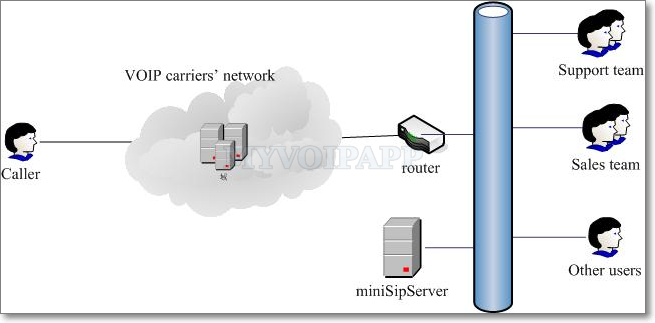
In this scenario, the sales team, or the support team, can be arranged to ringing groups if we want all their lines ringing together for incoming calls. And we can also configure them with hunting group, then once calling party press 1 or 2, we can route the call to an available guy of the sales team (or other teams).
2.1 Group
miniSIPServer can support several groups, and each hunting group can have several operators. These hunting groups can be configured with independant hunting strategies. As described in above chapters, "linear strategy" and "round-robin strategy" are supported in miniSIPServer hunting group.
2.2 Operator
The local user in a hunting group is named as "operator" in miniSIPServer. Local users can be configured to one or several hunting groups.
By default, once the operator registers itself to miniSIPServer, it will login to the its hunting groups automatically. miniSIPServer will route incoming calls to the operator according to its status and the group strategy. If the operator is offline, of course miniSIPServer will not route calls to it.
2.3 Call queue
If there is an incoming call while all operators are busy, miniSIPServer can process it in two ways:
By default, miniSIPServer will release the call.
In another way, miniSIPServer can put the incoming call to a queue until there is an available operator to process it. This queue is "call queue". Each "hunting group" can have its own call queue. In one call queue, we can configure how many calls can be held to wait and how long the calling party can wait.
When the incoming call is put to a call queue, the calling party will hear the waiting number to know how many users are waiting. And he/she will continue to hear music when they are waiting.
When we configure hunting group feature in miniSIPServer, we need to think about following items:
- What's kind of group? how about its strategy?
- Which operators should be configured in the group?
- How to trigger the hunting group for an incoming call?
That means we need to configure three tables: (1) group, (2)operator, and (3)detection.
We can visit miniSIPServer menu "Services / Hunting group" to configure them.
3.1 Group information
Please click sub-menu "Group" to configure group like following:
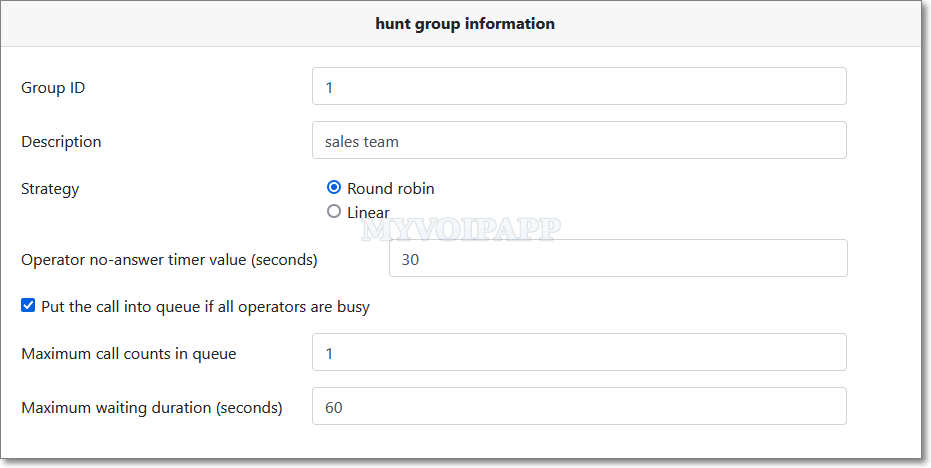
| Item | Description |
|---|---|
| Group ID | Group identification number for each hunting-group. In subsequent configurations, this number needs to be referenced to indicate the specific hunting-group. |
| Strategy | Support two stragegies described in above sections:
|
| Operator no-answer timer value (seconds) | No answer timer for the operator of the group. If it is expired and the operator doesn't answer the call, the group will try to select the next operator. |
| Put the call into queue if all operators are busy | By default, the call will not be held in waiting queue. That means the call will be released if there isn't an idle operator to answer the call. If select this item, the call will be held in the queue to wait an idle operator to answer the call. |
| Maximum waiting calls in queue | The maximum waiting calls to be held in the queue. |
| Maximum waiting duration (seconds) | The maximum waiting duration for each held call. If it is expired, the call will not be held and it will be released finally. |
3.2 Operator
Please click sub-menu "Operator" to configure operators like following. The operators with same "Group ID" means they are in the same hunting group. One operator can be configured in several hunting groups.
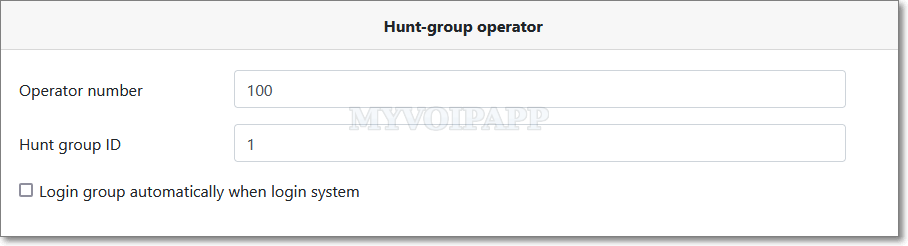
| Item | Description |
|---|---|
| Group ID | Hunting group ID. It is configured in above section. |
| Operator number | Local user's number. One local user can be configured in several hunting groups. |
| Linear sequence number | It indicates the sequence number when the group strategy is 'Linear'. The smaller the number is, the earlier the operator will be selected. If several operators are configured with the same sequence number, the group will select them according to their login time. |
3.2 Configure detection
Please click sub-menu "Detection" to configure detections.
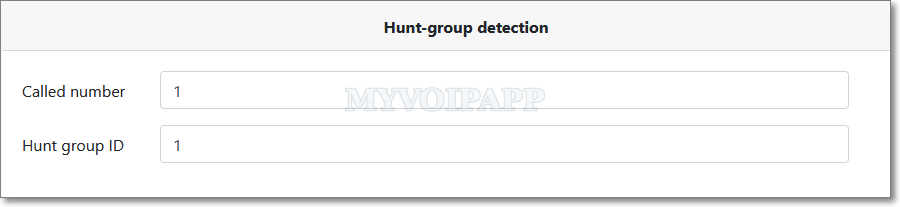
miniSIPServer can trigger different hunting groups according to the called number of incoming calls or the IVR results. For example, in above scenario, when the called number of incoming calls is "1", the calls will trigger hunting group whose group ID is 1 and it is the sales team.
| Item | Description |
|---|---|
| Called number | Match the called number of incoming calls. If it is matched, the hunting group will be triggerred. |
| Group ID | The group ID of the target hunting group. It is configured in above section. |