"Presence" service means that a user or a client can publish a presence state to indicate its current cummunication status. For example, it can publish that it is idle or busy now. The most common use of presence today is to display an indicator icon and a list of corresponding text descriptions of each of the states.
"Instant message (IM)" is a collection of technologies that create the possibility of real-time text-based communication between two or more participants over the network. IM allows effective and efficient communication, featuring immediate receipt of acknowledgment or reply.
To support these exciting features in VOIP network, both server or IP-PBX and the clients should have the capabilities to do that. SIP devices should be able to process SUBSCRIBE and NOTIFY messages to support "Presence" feature, and they should process MESSAGE messages to send or receive instant messages.
Cloud miniSIPServer can process all above SIP messages, and it requires no configuration for these features, so we will focus on clients in this document to describe how to configure and use SIP clients.
There are lots of SIP softphones, clients and phones, we suggest MicroSIP.
We need establish the basic VOIP network firstly. Please refer to our document "Setup virtual VoIP step by step". In cloud miniSIPServer, we only need to create or manage local users accounts, and we need to do nothing for presence and IM.
We need configure MicroSIP to support these features. If you have others clients, they should follow almost the same configurations.
2.1 Presence configuration in MicroSIP
In MicroSIP main window, please click "Contacts" to add a new contact record. Please pay attention that the item "Presence Subscription" MUST be selected which is described in the figure below. MicroSIP will use different icons and info to display contacts' status.
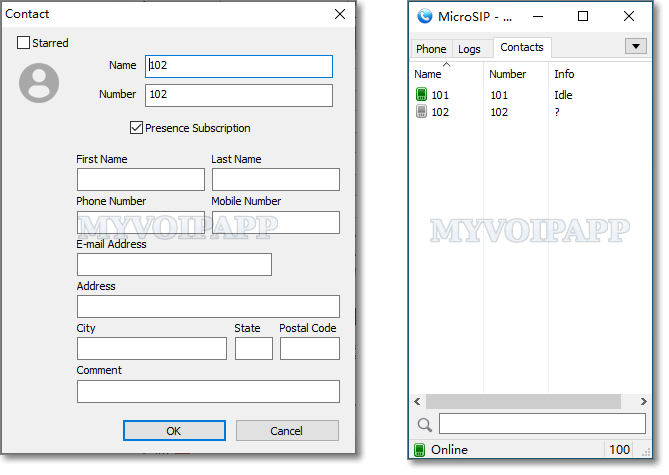
2.2 Instant message in MicroSIP
In the contact window, right-click the contact user and select "Message" to show the message window. Then we can send and receive instant messages now.
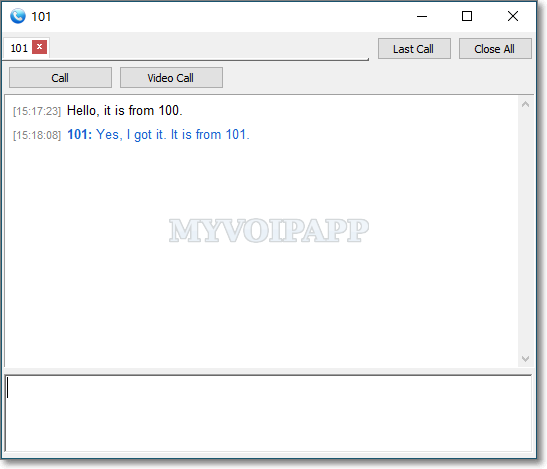
If both parties are online, their instant messages will be transfered immediately, and cloud miniSIPServer will not store these messages.
Sometimes, the user is offline but we still want to send offline IM to him/her. Once the user is online again, he/she will get offline IM immediately. Cloud miniSIPServer can support offline IM, it will store offline IM to database automatically and send them back to the user when he/she is online again.
Please pay attention that all offline IM will be stored in database for one week if the users are offline. After that, the messages will be deleted automatically.